


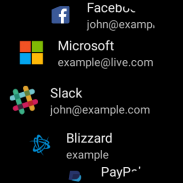
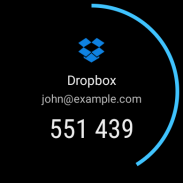
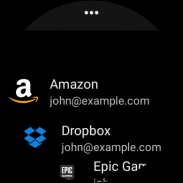
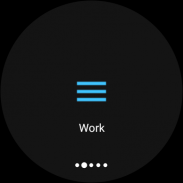
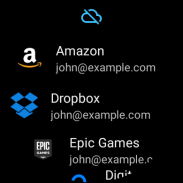

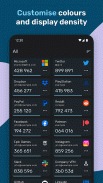



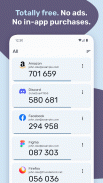
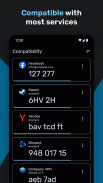



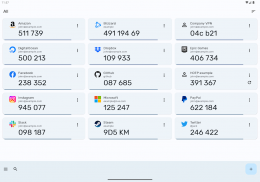
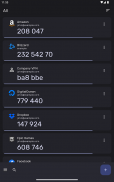
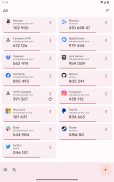
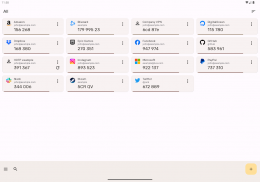
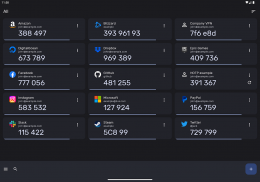
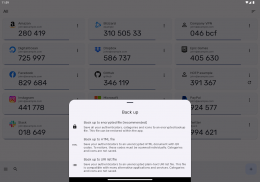
Authenticator Pro

Beschrijving van Authenticator Pro
Authenticator Pro genereert Two Factor Authentication (2FA)-codes voor uw online accounts. TOTP, HOTP, mOTP (Mobile-OTP) en Steam worden ondersteund. De gegenereerde codes zijn eenmalige tokens die een extra beveiligingslaag bieden voor uw online accounts. Na het scannen van een eenvoudige QR-code is uw account beveiligd.
Veelgestelde vragen:
https://github.com/jamie-mh/AuthenticatorPro/wiki/Frequently-Asked-Questions
Compatibiliteit
Authenticator Pro is compatibel met de meeste providers en accounts.
Back-up/herstellen
Maak een back-up van uw authenticators met sterke codering. Mocht u uw telefoon kwijtraken of van telefoon wisselen, dan heeft u altijd toegang tot uw accounts. Sla op in de cloudopslag of op uw apparaat.
Importeren
Migreer uw accounts eenvoudig naar Authenticator Pro vanuit ondersteunde alternatieve apps.
Donkere modus
Authenticator Pro heeft een prachtige, op materiaalontwerp geïnspireerde look in lichte of donkere thema's.
Pictogrammen
Vind uw authenticatoren eenvoudig met herkenbare merklogo's en pictogrammen naast elke code.
Categorieën
Organiseer uw authenticatiemiddelen in categorieën.
Offline met weinig rechten
Authenticator Pro vereist slechts één toestemming en vereist geen internettoegang om te functioneren.
Aanpassing
Pictogrammen instellen en hernoemen. U kunt uw authenticatoren ook in elke gewenste volgorde rangschikken, zodat u ze gemakkelijk kunt vinden.
Draag OS
Authenticator Pro is ook beschikbaar als Wear OS-begeleidende app. Bekijk snel uw authenticatoren rechtstreeks vanaf uw horloge. Je kunt zelfs een favoriet instellen en deze in een tegel plaatsen.
Beveiliging
Stel een wachtwoord in en gebruik biometrische authenticatie om uw codes te beschermen.
Open source
De broncode van de applicatie kan door iedereen op GitHub worden bekeken.
2-factor-authenticatie biedt een extra beveiligingslaag voor uw accounts doordat u een eenmalige code nodig heeft om in te loggen. Naast uw gebruikersnaam en wachtwoord heeft u een code nodig die door Authenticator Pro wordt verstrekt. Dus zelfs als uw inloggegevens in gevaar komen, blijft uw account veilig.
Gratis en open source
https://github.com/jamie-mh/AuthenticatorPro
Rechten:
Cameratoestemming is vereist om accounts toe te voegen via QR-codes.
Disclaimer:
Dit programma is vrije software: u kunt het herdistribueren en/of wijzigen onder de voorwaarden van de GNU General Public License zoals gepubliceerd door de Free Software Foundation, versie 3 van de licentie, of (naar uw keuze) een latere versie.
Dit programma wordt verspreid in de hoop dat het nuttig zal zijn, maar ZONDER ENIGE GARANTIE; zonder zelfs maar de impliciete garantie van VERKOOPBAARHEID of GESCHIKTHEID VOOR EEN BEPAALD DOEL. Zie de GNU General Public License voor meer details.



























